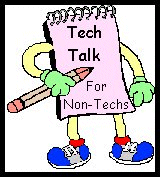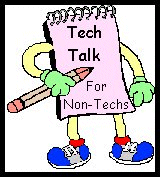Past articles can be found at Twiceshy's Home page
site.
Fun Peripherals
This month, I'd like to review some peripherals (keyboards, mice, pens, etc.) that can make your computing experience a little more fun.
First, some background information on cordless technology. There are two ways to achieve cordless functionality, Infared (IR) and Radio Frequency (RF). Infared operates on a "line of sight" principal. It's the same technology that operates the TV remote control. You have to point the remote directly at the reciever or it won't work. Radio Frequency, on the other hand, works whether you have your "gizmo" pointed directly at the reciever or not, you just have to be within range.
How many times have you gotten your mouse cord tangled up on your desk? If you'd like to free yourself from some of that spagetti-like mess of cords, consider a wireless mouse and/or keyboard!
Cordless Mice
Logitech, a big name in the mouse business, has a number of examples of wireless mice and trackballs.

Logitech Cordless Wheel Mouse

Logitech Wireless Wheel Mouse

Logitech Cordless Trackman
|
Logitech's Cordless Wheel Mouse is a sleek and stylish RF unit, with two regular buttons and a wheel doohickey. Its most obvious - and least useful - feature is that it comes with four differently colored top panels. The top panel doubles as the battery compartment cover - it's held in place with a rather stiff clip on the underside. You can swap panels as the urge takes you, or just pick the one that matches your computer room decor.
Aside from its colored lid, it seems to be exactly the same, physically, as the unit that comes with the Logitech Cordless Desktop mouse-and-keyboard combo. It's a simple enough creature - two buttons, standard wheel doohickey, and a "Connect" button on the underside. There's a matching button on the receiver; if the mouse has trouble connecting, you press both buttons. It generally doesn't, though; power up your computer and it just works, like a regular PS/2 mouse.
The radio range of the Logitech mouse is good - at least six feet, and probably more, depending on how much RF noise there is in the vicinity, and on the receiver location and orientation, and the usual voodoo RF propagation oddities. You should be able to use this mouse from the couch and control a computer feeding its output to a TV with no trouble at all.
|
Logitech include their MouseWare software on a CD with the Cordless Wheel Mouse, but you don't have to install it. It has the usual speed adjustment and button mapping features, but the mouse works without it. The chief reason to install the software is to get a low battery warning; there's no warning light on the receiver unit (the full Cordless Desktop outfit gives you such a light), so without MouseWare you just have to wait until your mouse starts misbehaving.
IR cordless mice have, traditionally, been touchy about keeping their signal. The A-Four Tech mouse gets around the IR signal loss problem by putting two transmitter LEDs in the front of the mouse, giving it a quoted 160 degree transmission angle. You may be able to do a lot better, depending on the surfaces near the mouse. As with IR remote controls, even quite non-reflective surfaces can bounce the mouse's signal to the receiver at all sorts of funny angles. But if you're more than a meter from the receiver the signal starts flaking out, so this is not the mouse to use for couch-to-TV ranges. The receiver unit is a two inch wide translucent purple dome with self-adhesive Velcro under it; you're meant to stick it where the mouse can see it. This is easy to get right, because there's a green LED on the IR receiver that blinks when it's getting data from the mouse. It glows constantly when you move the mouse, if it's getting good signal. The A-Four mouse is billed as having a one meter range.
|
|  |
The A-Four mouse's scroll wheels are unusual. They're very low profile, and they don't serve as buttons - unlike most mouse wheels, they can't be pushed down to give you a third-button-click. They also just turn smoothly, without clicking from one position to the next. This makes them quite annoying for use as weapon selectors in games; the wheels are quite sensitive, so it's close to impossible to move them a set number of steps to pick the gun you want. For plain Windows scrolling they're fine.
|
The 4D mouse has one annoying quirk. Sometimes it won't wake up properly. When the A-Four isn't doing anything, the activity light on the front of the receiver pulses slower and slower, and after about 7 seconds turns off completely, indicating that the mouse isn't sending pulses any more. The mouse is supposed to wake up again when you move it; it takes it a fraction of a second to start sending data again, but it's not enough to be annoying.
Graphics Tablets
| For maximum productivity and creativity, you need a graphics tablet that works with you in an efficient and natural manner. The DrawingBoard III, from CalComp, is a small format graphics tablet that is the industry leader for demanding CAD, GIS and graphic arts applications. Offered with a choice of corded or cordless pointing devices, including a pressure pen with two side buttons an 256 levels of pressure sensititivy, the DrawingBoard III graphics tablets can accomodate a wide range of needs. |  |
Wacom is a new computer input system for both PCs and Macintoshes that combines a cordless, scrolling mouse with a cordless, pressure-sensitive pen. Graphire features a high-precision cordless mouse paired with a cordless pressure-sensitive pen designed for more natural drawing and writing as well as adding signatures to computer documents. Available in Five Candy Colors: Blueberry, Grape, Lime, Strawberry and Tangerine!
 | Graphire comes with:
- The three button Graphire Cordless Mouse, complete with scrolling wheel.
- The Graphire Pen, with programmable DuoSwitch, built-in eraser and 512 levels of pressure sensitivity.
- The Graphire tablet with removable pen stand and transparent overlay for easy tracing.
- Bundled Software:
- Corel Painter Classic (Mac & PC)
- ParaGraph PenOffice SE (PC Only)
- Wacom PenTools (Mac & PC)
- Wacom Driver and Control Panel (Mac & PC)
|
Cordless Keyboards
| The Logitech Cordless Desktop is a wireless keyboard plus a wireless mouse. There are many wireless keyboards, but this one uses radio frequency, so you don't have to be "within sight" of the receiver unit. Other people prefer ergonomic keyboards, which reduce repetitive strain. Either way, a better keyboard is an essential part of a luxury PC. |

Logitech Cordless Desktop Pro |
| Wireless Computing offers the RF-25 Wireless SurfBoard. It combines RF technology, an 83-key keyboard, and a familiar touchpad for complete computer control At distances of 50 feet and more, the Wireless SurfBoard’s powerful RF signal delivers every keystroke and mouse command, every time. Best of all, no line-of-sight is required, so you never have to aim. | 
RF-25 Wireless SurfBoard |
Other Peripherals Worth Mentioning
 | The Brother MP-21 C portable color printer is
designed for mobile professionals. This 2.2 pound, portable, 720x720 dpi color printer packs a lot of capabilities into its small dimensions (2" x 11.81" x 4.17"). The most clever feature of this printer is that it attaches to your laptop via a PC Card (PCMCIA) slot and it draws power from this slot, eliminating the need for heavy batteries or having to carry a bulky AC adapter. If you need to connect to a desktop computer or don't want to feed in each sheet, Brother has thought of that. There are two versions, the MP-21C and the MP-21Cdx. The MP-21Cdx includes the MP-21C printer (and its PCMCIA interface) along with a 30 page sheet feeder, AC adapter and Parallel
cable kit.
|
The SoftBook eBook system
SoftBook has created a portable, sub-three pound device that lets you read "books" and periodicals in a completely electronic format. While there are other electronic devices that display electronic text, the ability to read, in your easy chair, on a airplane flight, or in any vehicle, in fact anywhere, is much more difficult. The SoftBook eBook system offers features much like a real book; you can turn pages, use bookmarks and even annotate pages on its touch sensitive, greyscale screen. But SoftBook goes beyond a book, it has a built-in modem for getting new "content" and a computer processor for quick searches and the ability to change the size of the type, for easier reading. You can subscribe and get access to news bulletins, free books and periodicals, unlimited online bookshelf space, free system upgrades and the SoftBook network. The SoftBook unit has 2 megabytes of memory, enough for 1,500 pages and is expandable to 64 Mb of memory (50,000 pages). It can run for 5 hours on a charge and takes about 2 hours to recharge its Lithium-Ion batteries. The SoftBook eBook even has a backlit display, so you can read in dim light. |  |
Docking stations and port replicators are accessories that you keep at your desk. Your laptop fits snugly into them and receives additional functionality, making it more like a desktop computer when it's used at your desk.
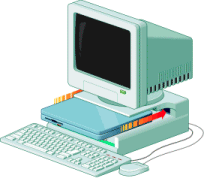 | A Docking station is a piece of hardware that stays on your desk while you travel with a portable computer. When you return, you can pop your portable into a docking station to connect devices that your portable can’t support, such as a larger screen, a CD-ROM drive, or a network. Docking stations are more expensive than port replicators. |
| A port replicator is a device with the same ports as those found on the back of your portable computer. You plug the equipment on your desk — monitor, printer, modem, and so on — into the port replicator. Then you can connect your portable to the port replicator in one step, and use all the devices on your desk without having to attach each one individually. |  |
Compare the cost of these devices against similar PC-Cards such as SCSI or network cards that will give your laptop similar functionality. Factor in the annoying cables that you'll have to connect to your tiny PC-Cards and you
may want to go with a port replicator or docking station.
Iomega's 250 megabyte USB Zip drive
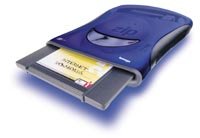 | This ultra-sleak Zip drive weighs only 10 ounces. It is fully compatible with both the 100 Mb and 150 Mb Zip disk media and runs under Windows 95, Windows 98, Windows NT 4.0 and MacOS 8.1 and above. What makes this product truly unique is the separately sold PCMCIA cable that connects this device to notebooks running Windows 95 or Windows 98. This makes this device compatible with most laptops in use today even if they don't have a USB port. |
Until next time... 
This article written in HTML by Sue Dove,
sdove@friendlycity.net.
Forward |
Muses |
Family Daze |
B. Elwin Sherman
|